Hi Customers,
Thank you for purchasing the Mi Router from us.
The Mi Router 3 is one of the most affordable routers in the market offering high performance and wide coverage. You may check out the product via the links below:
Mi by Switch Concept:

————————————————————————————
Let’s start now:
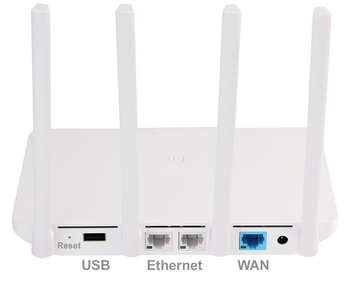
The Mi Router includes 2 setup modes:
Setting Up a New Wireless Network
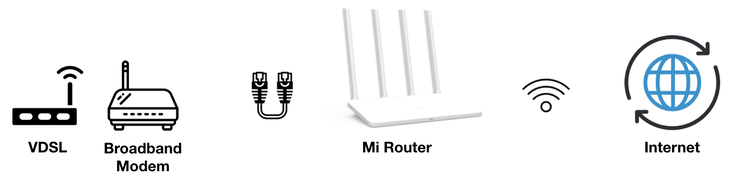
- Connect your UNIFI, Time, Maxis Router using a Ethernet Cable to the Mi Router’s WAN Port
- Allow 1-2 minutes for the router to start up
- Launch “Wi-Fi Settings” on any phone and connect to the Xiaomi Unsecured WiFi Network
- The Mi WiFi setup page will launch automatically
View our Full Setup Video Tutorial Below:
To Extend a Wireless Network using the Mi Router
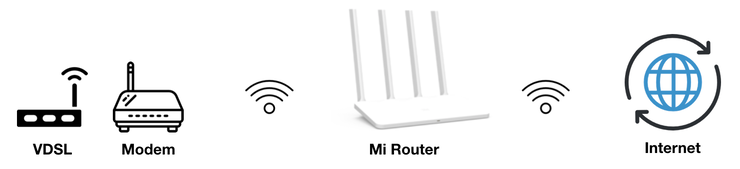
- Extender / Repeater Mode does not require a WAN connection
- Allow 1-2 minutes for the router to start up
- Launch “Wi-Fi Settings” on any phone and connect to the Xiaomi Unsecured WiFi Network
- The Mi WiFi setup page will launch automatically
View our Full Setup Video Tutorial Below:
—
To reset the Mi Router:
- Insert the pin into the reset switch (e.g. Paper Clip)
- Hold down the pin for 10 seconds until the LED Switches to Yellow
If you have any enquiries, feel free to drop us a message and please Like at our Facebook Page
Cordially,
Mi Switch Concept Online Store Team
